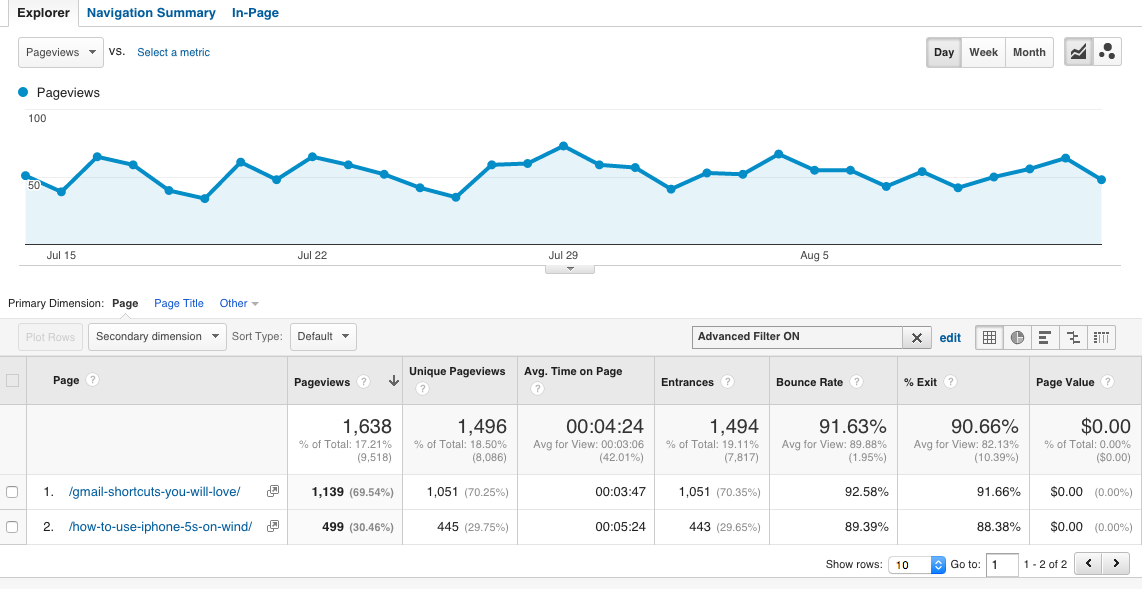Google Analytics: How to Filter for a Set of Pages
Maybe I don't know how to use Google Analytics properly and a quick Google search couldn't tell me how to do this, so I did it my way and just wanted to share.
To see only the pages you are interested in on Google Analytics: On the left hand side, go to Behavior->Site Content->All Pages. Then click on the advanced link under the graph.
Let's say I want to see pages x and y. Problem is there if you choose to include page x and use the "and" to include page y, it doesn't show anything. See below.
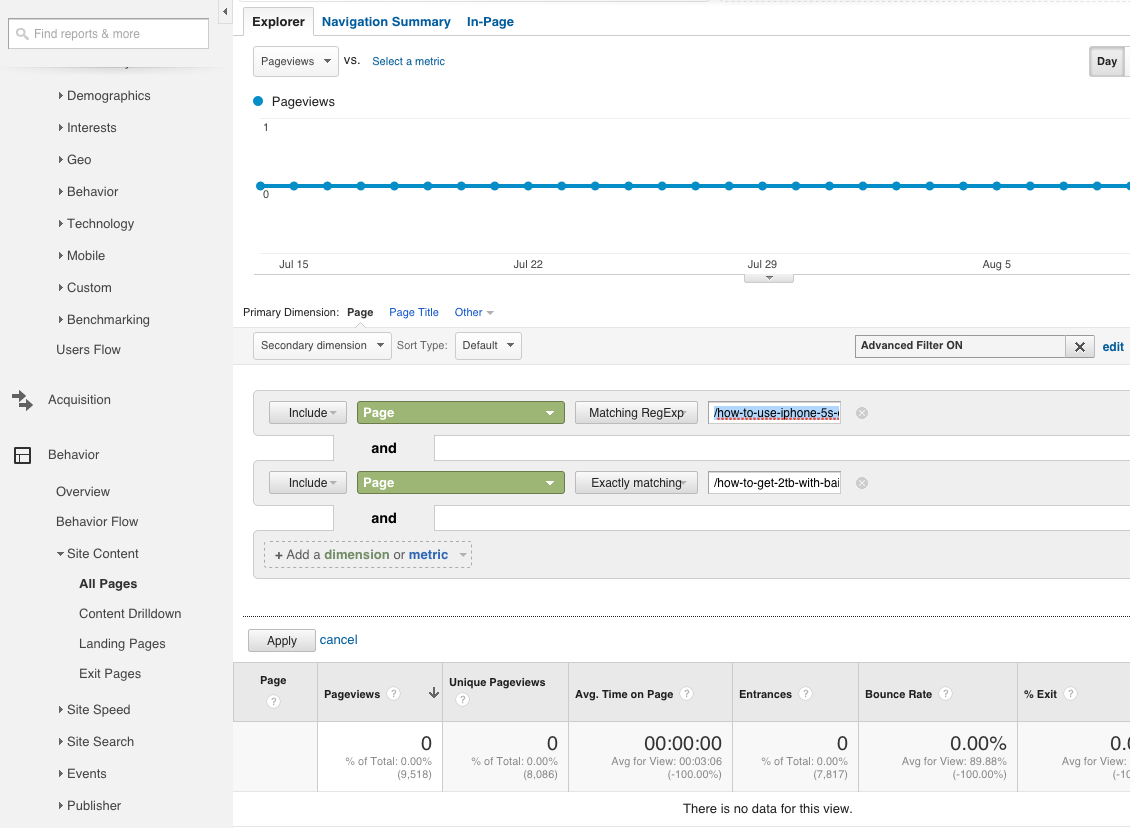
If there were an "or" operator, I think this would work, but there isn't so you have to make it yourself.
To do this, now select include, page, Matching RegExp, and then type the page urls you want in RegEx. Just use "|" for the or operator. For example, I want to see two pages, my article on using iPhone on Wind network and Gmail shortcuts.
My RegEx looks like this "/how-to-use-iphone-5s-on-wind|gmail-shortcuts-you-will-love".
Now I just see the metrics for just the two pages I want.