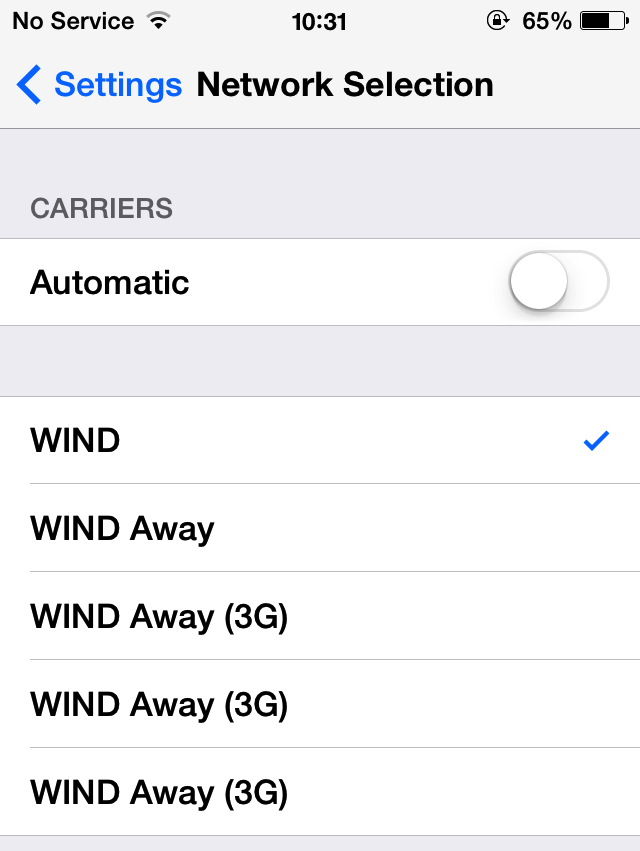How to Use iPhone 5s and iPhone 5c on WIND
So you're a smart, tech savvy consumer who wants it all. Unlimited calls, texts, and data. That's why you've signed up for Wind or Mobilicity. But that's not good enough for you. You're also a highly-demanding consumer who wants the best phone too. So now you have the latest unlocked iPhone that can be used on almost every network in the world. And that's still not good enough for you. You want all that for about $30 a month.
To get this, you need to jump through a few hoops and do a few things. Here's how to get your iPhone working on Wind Mobile.
1. Cut your sim down to a nano-sim.

Make sure metal faces down. If you won't want to, it's $10 for existing customers and $25 for new customers. Here's a video that shows you how to cut it.
Your cellular services should work now but not data.
2. Set up the data network.
Make your phone settings look like the picture below. Settings->Cellular->Cellular Data Network Go into your APN setting and type: internet.windmobile.ca
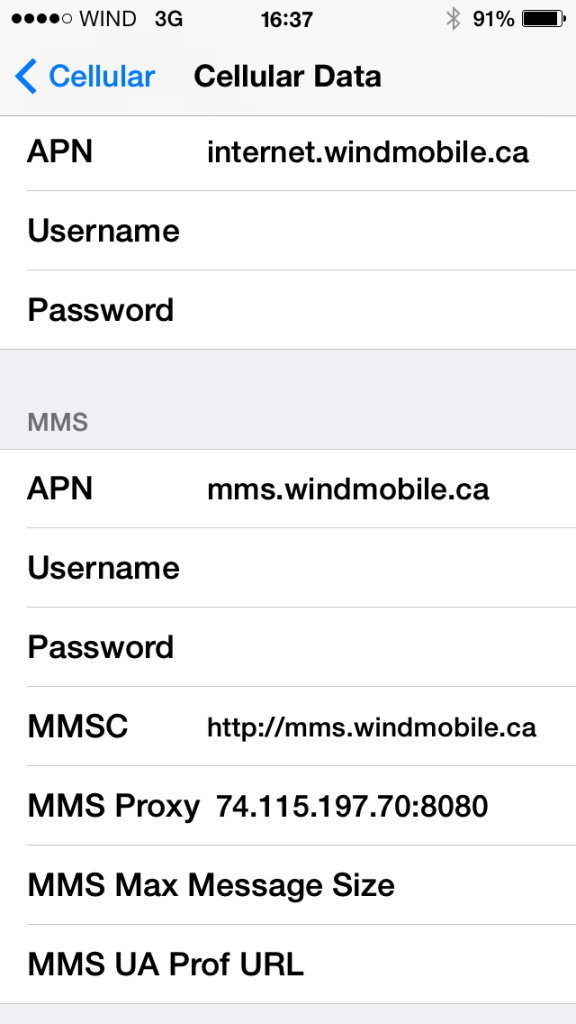
See their documentation here.
3. Select the correct wind network.
Stop it messing up after you get out of subways. Disable select networks automatically. Choose WIND, not WIND (Away). Settings->Carrier